- VMware Technology Network
- :
- Cloud & SDDC
- :
- VMware vSphere
- :
- VMware vSphere™ Discussions
- :
- Re: Insufficient Resources Errors
- Subscribe to RSS Feed
- Mark Topic as New
- Mark Topic as Read
- Float this Topic for Current User
- Bookmark
- Subscribe
- Mute
- Printer Friendly Page
- Mark as New
- Bookmark
- Subscribe
- Mute
- Subscribe to RSS Feed
- Permalink
- Report Inappropriate Content
I am getting several errors on my VMware, here is screenshot - https://gyazo.com/770d35b8534212d8233401bfbc4b4150
1. Insufficient resources to satisfy vSphere HA failover level on cluster WYNNE in Wynne HQ
2. Insufficient resources to satisfy vSphere HA failover level on cluster WYNNE in Wynne HQ
3.Insufficient vSphere HA failover resources
Thank you for any help you can provide.
Accepted Solutions
- Mark as New
- Bookmark
- Subscribe
- Mute
- Subscribe to RSS Feed
- Permalink
- Report Inappropriate Content
Please go through below doc which helps you in knowing the concept better :
https://pubs.vmware.com/vsphere-60/topic/com.vmware.ICbase/PDF/vsphere-esxi-vcenter-server-60-availa...
This is a well explained and resolved post which may really help you :
HA Issue - insufficient resources to satisfy HA failover level on cluster
who can help me with "Insufficient resources to satisfy configured failover level for vSphere ...
Please mark the reply as correct if this helps you .
regards
Gayathri
- Mark as New
- Bookmark
- Subscribe
- Mute
- Subscribe to RSS Feed
- Permalink
- Report Inappropriate Content
Ok, so did you research these messages to understand what they mean? Did you look for the cause after this?
- Mark as New
- Bookmark
- Subscribe
- Mute
- Subscribe to RSS Feed
- Permalink
- Report Inappropriate Content
Hi daphnissov, I did "Google" the errors and found quite a few different posts but a lot of it was confusing to me as I am new to VMware and still learning. Can you point out any helpful links? Thanks!
- Mark as New
- Bookmark
- Subscribe
- Mute
- Subscribe to RSS Feed
- Permalink
- Report Inappropriate Content
Please go through below doc which helps you in knowing the concept better :
https://pubs.vmware.com/vsphere-60/topic/com.vmware.ICbase/PDF/vsphere-esxi-vcenter-server-60-availa...
This is a well explained and resolved post which may really help you :
HA Issue - insufficient resources to satisfy HA failover level on cluster
who can help me with "Insufficient resources to satisfy configured failover level for vSphere ...
Please mark the reply as correct if this helps you .
regards
Gayathri
- Mark as New
- Bookmark
- Subscribe
- Mute
- Subscribe to RSS Feed
- Permalink
- Report Inappropriate Content
Turn off admission control and see if it goes away. If the messages go away and you need Admission Control enabled, you will have to do the proper calculations to configure it properly.
- Mark as New
- Bookmark
- Subscribe
- Mute
- Subscribe to RSS Feed
- Permalink
- Report Inappropriate Content
Hi henersp3,
I believe I have Admission Control setup properly:
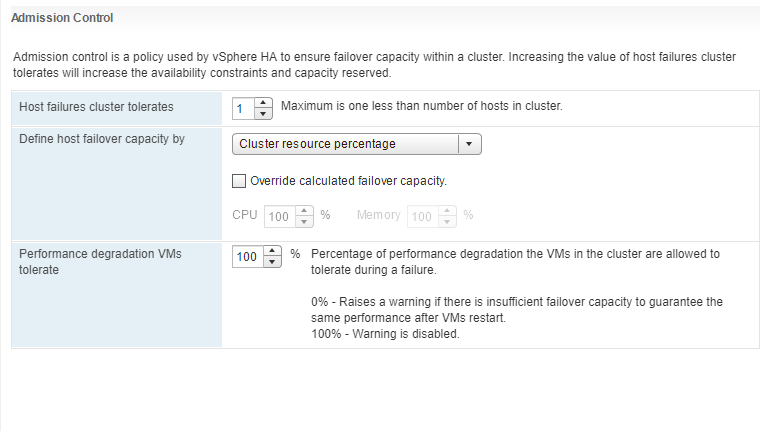
- Mark as New
- Bookmark
- Subscribe
- Mute
- Subscribe to RSS Feed
- Permalink
- Report Inappropriate Content
While I am sure you know way more about your environment than I do I can tell you that Admission Control is a tricky configuration and from the screen shot it looks to be the reason for your message. Things like slot size calculation can sometimes not be what you expect and might need a look. If you know about this and have it covered then great. If not have a closer look.
